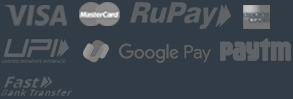What is webmail, How to Login to Webmail
There are several ways you can check your email. For example, you can setup a desktop email client such as Microsoft Outlook, Mac Mail or web-based clients such as Gmail to check your email. You can also check your email from your phone, such as an iPhone or an Android phone.
Like the previous examples, webmail is another tool you can use to send and receive email. Webmail is different because you can access it using a web browser. It doesn’t require you to setup the software. You can simply log into webmail and begin to use it.
Hosting with cPanel offers a powerful webmail interface that you can use to check your mail from anywhere. In this article, you will learn how to login to webmail and about some of the options you will see.
Steps for Logging into Webmail
you can access your webmail’s using following methods
Step-1
- example.com/webmail
- webmail.example.com
- example.com:2096
While example.com/webmail is the standard choice, the other options are available if the first one does not reach your webmail login due to a DNS error, firewall, or redirect.
Be sure to replace example.com with your actual domain name.
Step-2
- Enter your username and password, and then click OK.
- User Name: Enter your full email address, all lower case
Password: Enter your email address’ password